WARNING: Couldn't find image for shader textures/sky2/dawn_sky
it wants this
Results 41 to 50 of 80
Thread: Introduction
-
05-09-2017, 09:38 PM #41
-
05-09-2017, 09:41 PM #42
also wants this fixed
entity reached from outside -- no filling
**********************
******* leaked *******
**********************
usually this means you need a skybox around it...OR if you do, the skybox has a small opening in it, youd have to zoom to see it
also you'll probly find more textures that need something, for me usually always happens
usually if you fixed whats LEAKED, it will at least compile.
-
05-09-2017, 10:01 PM #43Junior Member



- Join Date
- Apr 2017
- Posts
- 5
I tried compiling my finished map desperate village but im getting the same error?
Also it maybe the way i installed map mate but im not sure since i used all default installation paths wich say c:\map mate except for 1 wich said c:\program files\map mate.
and i changed the last 1 into c:\map mate
-
05-09-2017, 10:44 PM #44
entity reached from outside -- no filling
**********************
******* leaked *******
**********************
--- LeakFile ---
5 point linefile
----- ClipSidesIntoTree -----
look for something sticking through skybox...tree roots or leaves?
Make skybox bigger?
-
05-10-2017, 04:42 AM #45Senior Member



- Join Date
- Aug 2016
- Location
- Qld, Australia
- Posts
- 304
Stuka: I'll be happy to take a look at your map to see where the problem is.
-
05-10-2017, 12:06 PM #46Junior Member



- Join Date
- Apr 2017
- Posts
- 5
Hey guys
Thx for your help
It was idd because of tree leaves sticking trough the skybox and because i didnt have a bottom sky
(Never had because it makes the compiling take way longer then normaly) but its finaly working
-
05-11-2017, 06:44 AM #47Senior Member



- Join Date
- Aug 2016
- Location
- Qld, Australia
- Posts
- 304
Map Mate update 10.0.0.5:
Screen Mate (screenshot converter)
Fix for those without both expansions installed.
Plus all of the little fixes from version 10.0.0.1 to 10.0.0.4 which include the Client Configuration Creator & Hash Logger in Server Mate.
I do apologize folks, the earlier version (detecting expansions) did work perfectly in vb6 but as I've just found out it caused "error 76: path not found" in my installed version of Map mate.
I have renamed both the "mainta" and "maintt" folders to fool the program into thinking I don't have either expansion installed and test using the installed Map Mate version 10 with the 10.0.0.5 patch.
It works like a charm.
Thanks to the feedback given by Shadow and Major_A.
-
05-13-2017, 01:56 AM #48Senior Member



- Join Date
- Aug 2016
- Location
- Qld, Australia
- Posts
- 304
To anyone who is following this build, I do apologize.
Things work perfectly in vb6 but apparently not so well in the installed version.
We have had a few errors when those without the expansions tested it and for some reason the screenshot converter wasn't performing at all for Shadow. So I have removed the troublesome parts and anything that isn't working consistently.
The 10.0.0.6 upgrade patch will fix these issues.
It also corrects the issue with the "Extras" binds in the Client Configuration creator.
Please remember I can't fix issues that I'm unaware of, so if you have troubles with anything please let me know.
Thank you.
-
05-14-2017, 01:28 AM #49Senior Member



- Join Date
- Aug 2016
- Location
- Qld, Australia
- Posts
- 304
Dang, I've been looking in the wrong place all this time.
I just discovered this...
Anyone experiencing the "error 76: Path not found" please open your Map Mate "data" folder.
Open the "config.ini" file in any text editor and under .. [Files] look for "map="
I have accidentally left "dungeon" there when clearing out my config to make the default ini.
simply backspace "dungeon" and close the file. Agree to saving the changes when it asks.
Or you can download either...
default config.zip and place the file in your Map Mate \ data folder, overwriting your existing config.ini
default config.ini as an installer exe
edit: Please note, manually editing your config.ini will save your settings while using either of the alternative downloads will reset everything to the default settings.Last edited by AccadaccA; 05-14-2017 at 02:52 AM.
-
05-17-2017, 12:01 AM #50Senior Member



- Join Date
- Aug 2016
- Location
- Qld, Australia
- Posts
- 304
Yesterday I attempted to use the custom Compile Console from my installation of Map Mate but it failed miserably.
Nothing at all happened. I was looking at a blank screen.
I had pretty much give up on this project. Functions that once worked perfectly were dropping like flies. I felt as if I was flogging a dead horse.
Late last night I had a theory to use the primitive, old fashioned vb6 set up. So, this morning I uninstalled Map Mate then ran the old fashion vb6 set up.
Guess what?
My theory paid off, the compile console works in the installed version now.
This means that the installer program isn't installing all of the required dependency files (dll & ocx).
I'm just wondering how many other utilities or functions were made useless by that setup.
If anyone wants to try this new found solution you'll have to...
1/ copy the "setup" folder of Map Mate to another directory otherwise it will be removed with the uninstall.
2/ uninstall Map Mate
3/ open your copied setup folder and run the "setup.exe"
Running the vb6 setup:
When prompted, don't agree to overwriting any of the system files, click "ignore" at any given opportunity.
Don't forget to add the upgrades.
All future versions of Map Mate will be installed via the vb6 setup until I find a better installer, that actually works 100%.




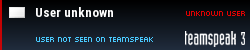

 Reply With Quote
Reply With Quote