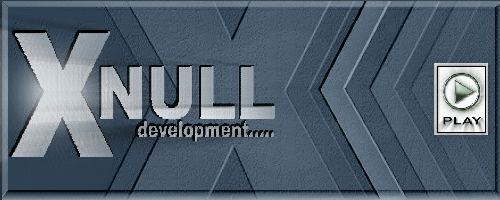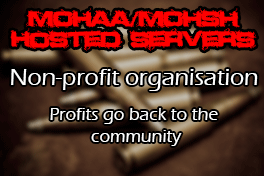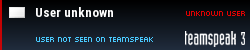G'day, sorry if this is in the wrong forum as I couldn't see a "Map Editing" forum.
As the thread title suggests, my map has ambient light leaking around the edges of some interior walls.
I have miter cut adjoining brushes of every room on a 45 degree angle. This includes some floors and ceilings where they meet with the walls. However light still penetrates along the wall edges.
So, as the walls are a minimum of 8 units thick I thought to trim the floors and ceilings straight at 90 degrees (right angles) and increase their size by a further 4 units on each side, thus making it impossible for the ambient light to penetrate in a straight line through the joins. WRONG! lol
All of these walls (floors and ceilings) are textured on both sides, so it's not a matter of caulk letting light through.
I know this problem only effects night maps but as there are a series of underground tunnels this map has to be set as night.
Any help would be greatly appreciated. Cheers.
Results 1 to 10 of 12
-
08-06-2016, 06:42 AM #1Senior Member



- Join Date
- Aug 2016
- Location
- Qld, Australia
- Posts
- 304
 Map Editing: Ambient light leaking around wall edges
Map Editing: Ambient light leaking around wall edges
-
08-06-2016, 09:59 AM #2
Hi and welcome to the forum, no problem posting here, at present the AAAA Database views are down but some info here that may help _:
http://www.mohaaaa.co.uk/AAAAMOHAA/c...torial-package and http://www.mohaaaa.co.uk/AAAAMOHAA/c...-map-tutorials
You would also be better posting this on our sister site X-null http://www.x-null.net/forums/forum.php where is massive amount of resource and more mappers / modders
Cheers Jon
-
08-06-2016, 11:00 PM #3Senior Member



- Join Date
- Aug 2016
- Location
- Qld, Australia
- Posts
- 304
Cheers Jon,
I appreciate your efforts however the first link you provided (to the "MOHAA TUTORIAL PACKAGE") the download link has been down for some time, which I reported on the old feedback & suggestions forum.
I have already read through the tutorials of the second link you gave. Nothing there mentions the problem I am having.
Thank you for suggesting I try the Xnull forums.
Regards, Rob.
-
09-15-2017, 09:09 PM #4Senior Member



- Join Date
- Apr 2017
- Location
- Midlands, UK
- Posts
- 161
Old thread, I know, but thought I'd ask if you're still having trouble with this?
I've found a couple ways of preventing the horrible 'leak' (from sunlight) in corners and at the seams. In fact, the Normandy mission I'm working on now is set during the day and I have underground tunnels nice and dark .
.
Last edited by 1337Smithy; 09-15-2017 at 09:11 PM.
-
09-15-2017, 10:11 PM #5
OH? Do tell.
I'm curious myself.
Don't worry about old thread responding...If the info is relevant, then it should be the place to post because at some point someone else could be looking for the same answer and this keep the forums organized, in my opinion anyway.
It absolutely drives me insane to see forum moderators yell at people for responding to an old thread that might be years old and give the answer to what I was actually tracking down for something.
That's how I found that particular thread in the first place!
I'm not referring to any MOH forums, I see all manner of other forums do this and it's rude.
But yes I'm curious to know because I might find myself needing to know at some point if I'm in the same problem.
edit:
sry for ranting
-
09-15-2017, 10:25 PM #6Senior Member



- Join Date
- Aug 2016
- Location
- Qld, Australia
- Posts
- 304
Yes, this is still a mapping issue which has been around forever.
So any suggestions on resolving it would help people in future.
I have had the issue again in a recent map, ready to be released.
I've found that when the ambient light is set low (around 20 20 20 or lower) for better tunnel effects and if you also have "suncolor" or "sunlight" set high, its too much of a contrast for the compile to handle.
I have discovered by looking at the default source maps that by placing large brushes (big blocks) behind the offending walls helps reduce this unwanted lighting around the edges of walls, ceiling and floor.
But that isn't always possible or practical.
Adding lights to the offending areas with low level brightness does help make it less noticeable.
I'd be interested to hear any alternative methods of reducing or eliminating this issue.
-
09-15-2017, 10:36 PM #7Senior Member



- Join Date
- Apr 2017
- Location
- Midlands, UK
- Posts
- 161
It depends on the situation I guess, and I sometimes do use caulk shadow blocks to block out the sun, but I found not using caulk on outside surfaces where it happens to be a big way for stopping the light seeping in. Or, if it happens at the seams by the floor, extend the floor brush out (which may be because the caulk texture is moved further away). Though it is situational, and that would largely be for underground tunnels as you have more leeway. In fact the lightmapdensity of surfaces has a part to play too I believe.
I'll have to expermient by replicating the problem in several scenarios and find the best solution for each. Perhaps release a map with examples? It's late here unfortunately and I'm on my iPad so can't make large posts (time differences are annoying lol)
-
09-15-2017, 11:44 PM #8Senior Member



- Join Date
- Aug 2016
- Location
- Qld, Australia
- Posts
- 304
Yes I forgot to mention the caulk shadow. But when I tried that on light-blocking-brushes I found it to show as an off white in game.
The scenario was a free-standing barn with thin wooden walls of only 2 units, so I couldn't use large blocks to block the light.
The light leaked or bled along the seams where the walls meet the angled roof.
From there they also ran down the corners of the walls but it was more noticeable at the roof.
As 1337Smithy pointed out, I think that by defying the rules and making the miter cut surface of the joins not caulk is a good answer.
I have just taken a look at my barn in Radiant and the texture I went with between brush joins is [blank_lightmap] which looks like regular caulk in Radiant.
This solved my issue with the light leaking / bleeding around walls in the barn.
In other troublesome areas of the same map I used that same [blank_lightmap] texture on large blocks and it also worked.
I was experimenting different techniques at the time and I probably should remove those blocks and simply re-texture the joins. But if it ain't broke, why mess with it?
-
09-15-2017, 11:46 PM #9
-
09-16-2017, 01:29 AM #10Senior Member



- Join Date
- Aug 2016
- Location
- Qld, Australia
- Posts
- 304
Sorry mate I'm not following most of that sentence / question.
Hopefully you haven't fallen down the basement stairs and landed in the beer vat again.
Somebody should fix that tricky step.... that you recently "fixed".
"pitch black but light still coming through" ???
Pitch black is probably a bit too dark, many found the Dungeon too dark with an ambient light of 6 6 6.
But yes, have it dark enough to make tunnels actually look like they are underground.
Any additional lighting of tunnels can be done with bulbs (light globes) as in Crossroads, etc. or faint light entities. Or simply experiment with the ambient light until you have the effect you're after.
"make a tunnel copy a hair smaller "???
Gawd dang, now you're siphoning the distillery hose as if it were an oxygen life support feed. :O
I have absolutely no idea what is meant by this part of your question.
What "tunnel copy" and "a hair smaller" than what?
The gist of it all is play with the ambient light settings to make the tunnel dark enough.
(This also applies to basements, bomb shelters or any dark corner Major hides his distillery in.)
Compensate for that low ambient light by upping the values of "sunlight" and or even "suncolor".
If you apply such contrasting lighting it could present light leaks bleeding through caulked joins around the edges of interior walls, floors and ceilings.
When / if that happens, texture the miter cut brush surfaces at the joins with [blank_lightmap] or possibly [caulk shadow].Last edited by AccadaccA; 09-16-2017 at 01:34 AM.


 Reply With Quote
Reply With Quote