Hi all GSprotector can auto firewall ban
ref below from docs
So need to check a few things but make sure the port in the config on GS is set to your game port I will check the path settingFirewall bans
GsProtector offers the ability to issue IP bans directly in the windows firewall.
To make use of this option the gameserver has to be started with sufficient rights, usually as administrator, and the settings have to be set accordingly which are:
pathToNetsh: the path to netsh.exe, usually "c:\Windows\System32\netsh.exe"
appPort: the listening port of your gameserver e.g. 12203. This is used as identifier in the firewall, aswell as blocking the IP only for this specific port (this applys to winserver 2008/win7 only, on win2003/win2000/xp all ports will be banned for that IP)
FirewallBans: set here whether to allow firewall bans or not
Please note: If firewall bans aren't allowed and Banning is set to 2 no bans will be issued
Results 1 to 2 of 2
Thread: GS Protector auto ban
-
09-16-2016, 08:16 PM #1
GS Protector auto ban
-
09-16-2016, 08:25 PM #2
ok so firewall path is correct and checked Pacrac server as test and all correct but MOHAA server.exe from my side DID not have admin rights so changed on all servers so hope to test again now I enabled those rights
All should restart their servers when they can to enable updates for auto ban on GS protector
Gsprotector Host.ini should look like this -
[common]
FirewallBans=1
OperatingSystem=0
GameType=0
pathToNetsh="c:\Windows\System32\netsh.exe" should be like this already
appPort="122xx" update to your game port
ALSO The GsProtector.ini has these settings:
Banning=3 Banning: 0=off, 1= internal bans only, 2 = firewall bans only, 3 = internal and firewall bans
AntiFlood=1
AutoBanFloods=1




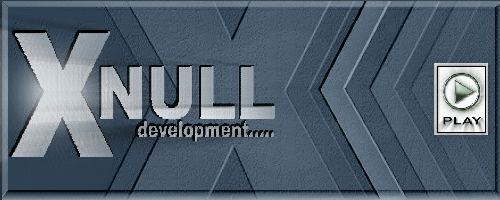
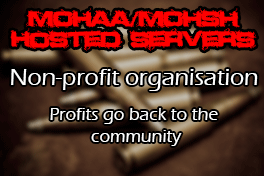

 Reply With Quote
Reply With Quote
